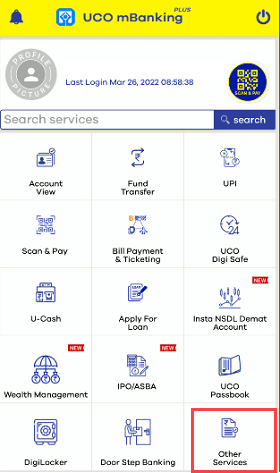
UCO Bank customers can now request a new Cheque Book online through net banking and mobile banking, now they don’t need to visit the bank to apply new Cheque Book.
UCO Bank net banking and mobile banking facilities are available for all customers without any charge.
If you are a UCO Bank customer and want to apply for a new Cheque Book then order it online within a minute. You will receive your Cheque Book at your home address registered with the bank.
Follow the below online process:-
(1) Login to UCO Mobile Banking and open “ Other Services
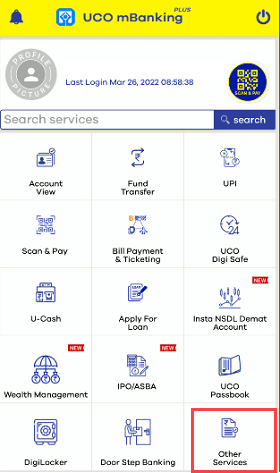
(2) Next screen, tap on Cheque Book » CHEQUE BOOK REQUEST

(3) Now select your account number, select the number of cheque books, and confirm your address. Now proceed further.
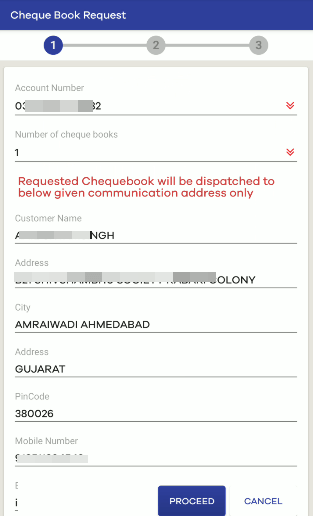
(4) Finally confirm your request by entering the OTP received on your registered mobile number and email address.
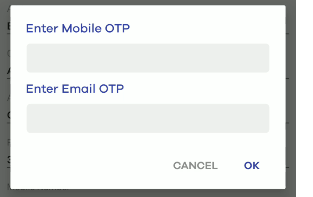
That’s it, you have successfully submitted your request for a new UCO cheque book. It will be delivered to your registered address.
(1) Visit UCO net banking login page: https://www.ucoebanking.com/ & login to your net banking account.
(2) Now click and open the menu tab and click on General Services > Service Requests > New Request
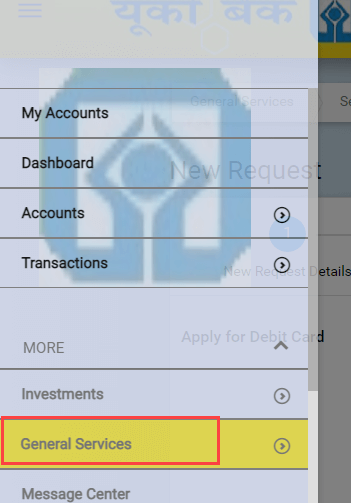
(3) Now click on “ Operative Accounts ” and then click on “ Request New Cheque Book ” as you can see in the below screenshot.
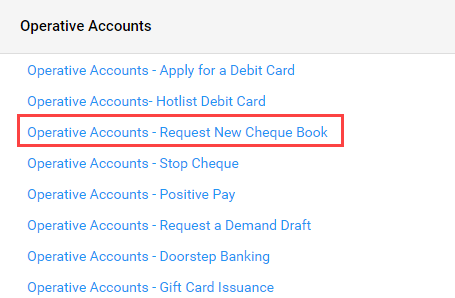
(4) Finally, select your account number, select your address for delivery, select the number of cheque books, and submit your request online.
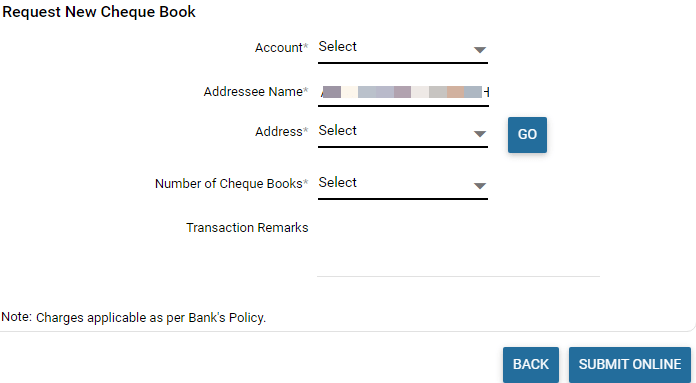
Done! you have successfully placed your request for a new Cheque book. It will be delivered to your linked address within 10-15 working days.
So by following these two ways, UCO Bank customers can request a new cheque book online without visiting the branch. Please note, if you want cheque book in urgent then you can apply from the branch.